GMC Terrain: Storage / Roof Rack System
Warning
If something is carried on top of the vehicle that is longer or wider than the roof rack—like paneling, plywood, or a mattress—the wind can catch it while the vehicle is being driven. The item being carried could be violently torn off, and this could cause a collision and damage the vehicle. Never carry something longer or wider than the roof rack on top of the vehicle unless using a GM certified accessory carrier.
If equipped with side rails or docking stations, GM certified crossrails can be purchased as an accessory and used to load items. See your dealer.
Caution
Loading cargo on the roof rack that weighs more than 100 kg (220 lb) or hangs over the rear or sides of the vehicle may damage the vehicle. Load cargo so that it rests evenly between the crossrails, making sure to fasten cargo securely.
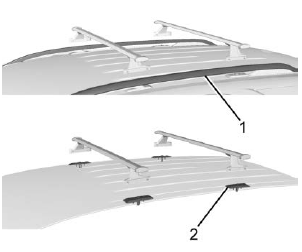
- Side Rails
- Docking Stations
To prevent damage or loss of cargo when driving, check to make sure crossrails and cargo are securely fastened. Loading cargo on the roof rack will make the vehicle’s center of gravity higher. Avoid high speeds, sudden starts, sharp turns, sudden braking, or abrupt maneuvers; otherwise it may result in loss of control. If driving for a long distance, on rough roads, or at high speeds, occasionally stop the vehicle to make sure the cargo remains in its place. Do not exceed the maximum vehicle capacity when loading the vehicle. For more information on vehicle capacity and loading, see Vehicle Load Limits 0 191.
 Cargo Tie-Downs
Cargo Tie-Downs
Convenience Net Retainers
Cargo Tie-Downs
The vehicle may be equipped with
two cargo tie-downs and two
convenience net retainers in the
rear compartment...
Other information:
GMC Terrain 2018-2026 Owners Manual: Vehicle Data Recording and Privacy
The vehicle has a number of computers that record information about the vehicle’s performance and how it is driven. For example, the vehicle uses computer modules to monitor and control engine and transmission performance, to monitor the conditions for airbag deployment and deploy them in a crash, and, if equipped, to provide antilock braking to help the driver control the vehicle. Th..
GMC Terrain 2018-2026 Owners Manual: Biodiesel
Biodiesel is a renewable fuel produced from vegetable oils or animal fats that have been chemically modified to make it compatible with diesel fuel. Caution Do not use home-made biodiesel or home test kits because the quality cannot be verified by approved scientific methods. Do not use raw vegetable oil or other unmodified bio-oils, fats, or blends of vegetable oil with diesel. They co..


 or R to turn a
feature
off or on.
Touch
or R to turn a
feature
off or on.
Touch  to go to the top
level
of the Settings menu.
to go to the top
level
of the Settings menu.