GMC Terrain: Initial Drive Information / Seat Adjustment - Manual Front Seats
GMC Terrain 2018-2026 Owners Manual / In Brief / Initial Drive Information / Seat Adjustment - Manual Front Seats

To adjust a manual seat:
- Pull the handle at the front of the seat.
- Slide the seat to the desired position and release the handle.
- Try to move the seat back and forth to be sure it is locked in place.
Seat Height Adjuster

Move the lever up or down to manually raise or lower the seat.
Reclining Seatbacks
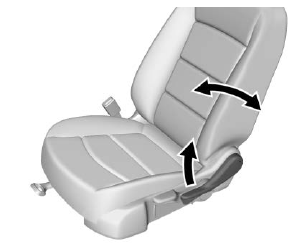
To recline the manual seatback:
- Lift the lever.
- Move the seatback to the desired position, then release the lever to lock the seatback in place.
- Push and pull on the seatback to make sure it is locked.
To return the seatback to an upright position:
- Lift the lever fully without applying pressure to the seatback, and the seatback returns to the upright position.
- Push and pull on the seatback to make sure it is locked.
 Windows
Windows
The power windows work when the
ignition is on, in ACC/ACCESSORY,
or when Retained Accessory Power
(RAP) is active.
Using the window switch, press to
open or pull to close the window...
 Power Driver Seat
Power Driver Seat
To adjust a power driver seat,
if equipped:
Move the seat forward or
rearward by sliding the control
forward or rearward.
Raise or lower the front part of
the seat cushion by moving the
front of the control up or down...
Other information:
GMC Terrain 2018-2026 Owners Manual: Where to Put the Restraint
According to accident statistics, children and infants are safer when properly restrained in an appropriate child restraint secured in a rear seating position. Whenever possible, children aged 12 and under should be secured in a rear seating position...
GMC Terrain 2018-2026 Owners Manual: Keys. Remote Keyless Entry (RKE) System
Keys Warning Leaving children in a vehicle with a Remote Keyless Entry (RKE) transmitter is dangerous and children or others could be seriously injured or killed. They could operate the power windows or other controls or make the vehicle move. The windows will function with the RKE transmitter in the vehicle, and children or others could be caught in the path of a closing window...
Copyright © 2026 www.gmcterrain2.com

 or R to turn a
feature
off or on.
Touch
or R to turn a
feature
off or on.
Touch  to go to the top
level
of the Settings menu.
to go to the top
level
of the Settings menu.