GMC Terrain: Controls / Wireless Charging
If equipped, the vehicle has a wireless charging pocket outside the armrest of the center console. The system operates at 145 kHz and wirelessly charges one Qi compatible smartphone. The power output of the system is capable of charging at a rate up to 3 amp (19.5W), as requested by the compatible smartphone. See Radio Frequency Statement.
Warning
Wireless charging can affect the operation of an implanted pacemaker or other medical devices. If you have one, it is recommended to consult with your doctor before using the wireless charging system.
The vehicle must be on, in ACC/ ACCESSORY, or in Retained Accessory Power (RAP). The wireless charging feature may not correctly indicate charging when the vehicle is in RAP. See Retained Accessory Power (RAP).
The operating temperature is −20 °C (−4 °F) to 60 °C (140 °F) for the charging system and 0 °C (32 °F) to 35 °C (95 °F) for the smartphone.
Warning
Remove all objects from the charging pad before charging your compatible smartphone. Objects, such as coins, keys, rings, paper clips, or cards, between the smartphone and charging pad will become very hot. On the rare occasion that the charging system does not detect an object, and the object gets wedged between the smartphone and charger, remove the smartphone and allow the object to cool before removing it from the charging pad, to prevent burns.
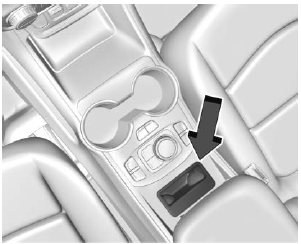
To charge a compatible smartphone:
- Remove all objects from the charging pocket. The system may not charge if there are any objects between the smartphone and charging pocket.
- With the smartphone screen
facing the rear of the vehicle,
slowly insert the smartphone
into the charging pocket until
 displays on the
displays on the  on the
infotainment display. This
indicates that the smartphone
is properly positioned and
charging.
on the
infotainment display. This
indicates that the smartphone
is properly positioned and
charging.To maximize the charge rate, ensure the smartphone is fully seated and centered in the holder with nothing under it. A thick smartphone case may prevent the wireless charger from working, or may reduce the charging performance. See your dealer for additional information.
If  does not appear on the
infotainment display:
does not appear on the
infotainment display:
- Remove the smartphone from the pocket and wait three seconds.
- Turn the smartphone 180 degrees and insert it back into the pocket with the screen facing the rear of the vehicle.
 Power Outlet 110/120 Volt Alternating Current
Power Outlet 110/120 Volt Alternating Current
If equipped, this power outlet can be
used to plug in electrical equipment
that uses a maximum limit of 150
watts.
The power outlet is on the rear of
the center console...
 Software Acknowledgements
Software Acknowledgements
Certain Wireless Charging Module
product from LG Electronics, Inc.
("LGE") contains the open source
software detailed below. Refer to
the indicated open source licenses (as are included following this
notice) for the terms and conditions
of their use...
Other information:
GMC Terrain 2018-2026 Owners Manual: Drunk Driving
Death and injury associated with drinking and driving is a global tragedy. Warning Drinking and then driving is very dangerous. Your reflexes, perceptions, attentiveness, and judgment can be affected by even a small amount of alcohol. You can have a serious — or even fatal — collision if you drive after drinking...
GMC Terrain 2018-2026 Owners Manual: Reducing Speed While Using Cruise Control
If the cruise control system is already activated: Press and hold –SET until the desired lower speed is reached, then release it. To slow down in small increments, briefly press –SET. For each press, the vehicle goes about 1 km/h (1 mph) slower...

 or R to turn a
feature
off or on.
Touch
or R to turn a
feature
off or on.
Touch  to go to the top
level
of the Settings menu.
to go to the top
level
of the Settings menu.