GMC Terrain: Additional Storage Features / Cargo Tie-Downs
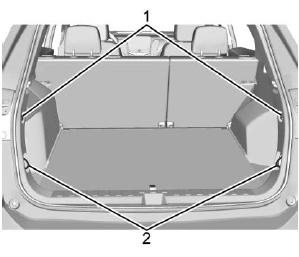
- Convenience Net Retainers
- Cargo Tie-Downs
The vehicle may be equipped with two cargo tie-downs and two convenience net retainers in the rear compartment.
Convenience Net
This vehicle may have a convenience net in the rear of the vehicle. Attach it to the convenience net retainers for storing small loads.
Do not use the net to store heavy loads.
 Cargo Cover
Cargo Cover
Warning
An unsecured cargo cover could
strike people in a sudden stop or
turn, or in a crash. Store the
cargo cover securely or remove it
from the vehicle...
 Roof Rack System
Roof Rack System
Warning
If something is carried on top of
the vehicle that is longer or wider
than the roof rack—like paneling,
plywood, or a mattress—the
wind can catch it while the vehicle
is being driven...
Other information:
GMC Terrain 2018-2026 Owners Manual: Hill Descent Control (HDC)
HDC can be used when driving downhill. It sets and maintains vehicle speed while descending a very steep incline in a forward or reverse gear. The HDC switch is on the center console. Press to enable or disable HDC. Vehicle speed must be below 50 km/h (31 mph)...
GMC Terrain 2018-2026 Owners Manual: Antilock Brake System (ABS)
This vehicle has an Antilock Brake System (ABS), an advanced electronic braking system that helps prevent a braking skid. When the vehicle begins to drive away, ABS checks itself. A momentary motor or clicking noise may be heard while this test is going on, and it may even be noticed that the brake pedal moves a little...
Copyright © 2026 www.gmcterrain2.com
