GMC Terrain: Initial Drive Information / Power Driver Seat
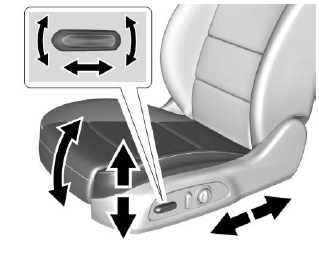
To adjust a power driver seat, if equipped:
- Move the seat forward or rearward by sliding the control forward or rearward.
- Raise or lower the front part of the seat cushion by moving the front of the control up or down.
- Raise or lower the entire seat by moving the rear of the control up or down.
See Power Seat Adjustment.

To recline a power seatback, if equipped:
- Tilt the top of the control rearward to recline.
- Tilt the top of the control forward to raise.
See Reclining Seatbacks.
 Seat Adjustment - Manual Front Seats
Seat Adjustment - Manual Front Seats
To adjust a manual seat:
Pull the handle at the front of
the seat.
Slide the seat to the desired
position and release the
handle.
Try to move the seat back and
forth to be sure it is locked in
place...
 Memory Features
Memory Features
If equipped, memory seats allow two
drivers to save and recall their
unique seat positions for driving the
vehicle, and a shared exit position
for getting out of the vehicle...
Other information:
GMC Terrain 2018-2026 Owners Manual: Drunk Driving
Death and injury associated with drinking and driving is a global tragedy. Warning Drinking and then driving is very dangerous. Your reflexes, perceptions, attentiveness, and judgment can be affected by even a small amount of alcohol. You can have a serious — or even fatal — collision if you drive after drinking...
GMC Terrain 2018-2026 Owners Manual: (TCS) / (ESC). Turning the Systems Off and On (Midlevel Cluster)
Caution Do not repeatedly brake or accelerate heavily when TCS is off. The vehicle driveline could be damaged. At speeds of 56 km/h (35 mph) or above, this ability to turn off or on is disabled. TCS and StabiliTrak/ESC can be turned off or on using the DIC controls as follows: Press to access the cluster applications...
Copyright © 2026 www.gmcterrain2.com
