GMC Terrain: Brakes / Electric Parking Brake
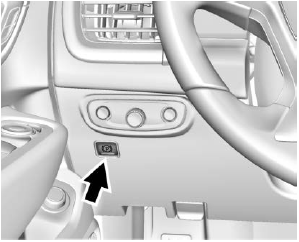
The vehicle has an Electric Parking Brake (EPB). The EPB can always be activated, even if the ignition is off. To prevent draining the battery, avoid repeated cycles of the EPB system when the engine is not running.
The system has a  or PARK
Electric Parking Brake light, and a
or PARK
Electric Parking Brake light, and a  Service Parking Brake light or
Service Parking Brake message.
See Electric Parking Brake Light and Service Electric Parking
Brake Light.
Service Parking Brake light or
Service Parking Brake message.
See Electric Parking Brake Light and Service Electric Parking
Brake Light.
Before leaving the vehicle, check for
the  or PARK light to ensure that
the parking brake is applied.
or PARK light to ensure that
the parking brake is applied.
EPB Apply
To apply the EPB:
- Be sure the vehicle is at a complete stop.
- Press the EPB switch momentarily.
The  or PARK light will flash and
then stay on once the EPB is fully
applied. If the
or PARK light will flash and
then stay on once the EPB is fully
applied. If the  or PARK light
flashes continuously, then the EPB
is only partially applied or there is a
problem with the EPB. A Driver
Information Center (DIC) message
will display. Release the EPB and
try to apply it again. If the light does
not come on, or keeps flashing,
have the vehicle serviced. Do not
drive the vehicle if the
or PARK light
flashes continuously, then the EPB
is only partially applied or there is a
problem with the EPB. A Driver
Information Center (DIC) message
will display. Release the EPB and
try to apply it again. If the light does
not come on, or keeps flashing,
have the vehicle serviced. Do not
drive the vehicle if the  or PARK
light is flashing. See your dealer.
See Electric Parking Brake Light.
or PARK
light is flashing. See your dealer.
See Electric Parking Brake Light.
If the 8 light or Service Parking
Brake message is on, press the
EPB switch and hold it. Continue to
hold the switch until the  or
PARK light remains on. If the
or
PARK light remains on. If the  light
or Service Parking Brake message
remains on, see your dealer.
light
or Service Parking Brake message
remains on, see your dealer.
If the EPB is applied while the vehicle is moving, the vehicle will decelerate as long as the switch is pressed. If the switch is pressed until the vehicle comes to a stop, the EPB will remain applied.
The vehicle may automatically apply the EPB in some situations when the vehicle is not moving. This is normal, and is done to periodically check the correct operation of the EPB system.
If the EPB fails to apply, block the rear wheels to prevent vehicle movement.
EPB Release
To release the EPB:
- Turn the ignition on or to ACC/ ACCESSORY.
- Apply and hold the brake pedal.
- Press the EPB switch momentarily.
The EPB is released when the  or
PARK light is off.
If the
or
PARK light is off.
If the  light or Service Parking
Brake message is on, release the
EPB by pressing and holding the EPB switch. Continue to hold the
switch until the
light or Service Parking
Brake message is on, release the
EPB by pressing and holding the EPB switch. Continue to hold the
switch until the  or PARK light is
off. If either light stays on after
release is attempted, see your
dealer.
or PARK light is
off. If either light stays on after
release is attempted, see your
dealer.
Caution
Driving with the parking brake on can overheat the brake system and cause premature wear or damage to brake system parts. Make sure that the parking brake is fully released and the brake warning light is off before driving.
Automatic EPB Release
The EPB will automatically release if the vehicle is running, placed into gear, and an attempt is made to drive away. Avoid rapid acceleration when the EPB is applied, to preserve parking brake lining life.
 Antilock Brake System (ABS)
Antilock Brake System (ABS)
This vehicle has an Antilock Brake
System (ABS), an advanced
electronic braking system that helps
prevent a braking skid.
When the vehicle begins to drive
away, ABS checks itself...
 Brake Assist and Hill Start Assist (HSA)
Brake Assist and Hill Start Assist (HSA)
Brake Assist
The Brake Assist feature is
designed to assist the driver in
stopping or decreasing vehicle
speed in emergency driving
conditions. This feature uses the
stability system hydraulic brake
control module to supplement the
power brake system under
conditions where the driver has
quickly and forcefully applied the
brake pedal in an attempt to quickly
stop or slow down the vehicl..
Other information:
GMC Terrain 2018-2026 Owners Manual: Driver Assistance Systems
This vehicle may have features that work together to help avoid crashes or reduce crash damage while driving, backing, and parking. Read this entire section before using these systems. Warning Do not rely on the Driver Assistance Systems. These systems do not replace the need for paying attention and driving safely. You may not hear or feel alerts or warnings provided by these systems. ..
GMC Terrain 2018-2026 Owners Manual: Power Mirrors
To adjust the mirrors: Press or to choose the driver or passenger mirror. Press the arrows on the control pad to move each mirror in the desired direction. ..

 or R to turn a
feature
off or on.
Touch
or R to turn a
feature
off or on.
Touch  to go to the top
level
of the Settings menu.
to go to the top
level
of the Settings menu.