GMC Terrain: Rear Seats / Folding the Seatback
GMC Terrain 2018-2026 Owners Manual / Seats and Restraints / Rear Seats / Rear Seats / Folding the Seatback
Either side of the seatback can be folded for more cargo space. Fold a seatback only when the vehicle is not moving.
Caution
Folding a rear seat with the seat belts still fastened may cause damage to the seat or the seat belts. Always unbuckle the seat belts and return them to their normal stowed position before folding a rear seat.
To fold the seatback:
- Fold the head restraint. See
Head Restraints.
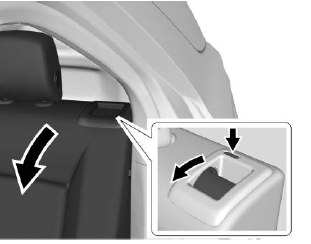
- Pull the handle on top of the
seatback to unlock it.
A tab near the seatback lever raises when the seatback is unlocked.
- Fold the seatback forward.
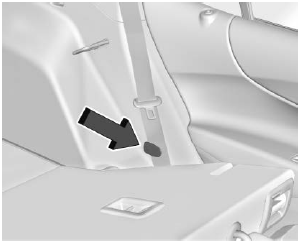
- Stow the seat belt in the belt
stowage clip.
Repeat the steps to fold the other seatback, if desired.
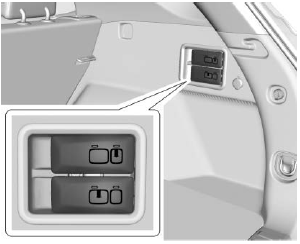
If equipped, the rear seatbacks can also be folded forward by pulling the levers on the passenger side of the rear cargo area.
 Reclining the Seatback
Reclining the Seatback
To recline the seatback:
Pull the reclining seatback
handle.
Move the seatback to the
desired position, and then
release the handle to lock the
seatback in place...
 Raising the Seatback
Raising the Seatback
Warning
If either seatback is not locked, it
could move forward in a sudden
stop or crash. That could cause
injury to the person sitting there.
Always push and pull on the
seatbacks to be sure they are
locked...
Other information:
GMC Terrain 2018-2026 Owners Manual: Gasoline Engine Starting Procedure
With the Keyless Access system, the Remote Keyless Entry (RKE) transmitter must be in the vehicle. Press ENGINE START/STOP with the brake pedal applied. When the engine begins cranking, let go of the button.The idle speed will go down as the engine gets warm...
GMC Terrain 2018-2026 Owners Manual: Capacities and Specifications
Engine Specifications ..
Copyright © 2026 www.gmcterrain2.com

