GMC Terrain: Cruise Control / Cruise Control. System Operation
The cruise control lets the vehicle maintain a speed of about 40 km/h (25 mph) or more without keeping your foot on the accelerator. Cruise control does not work at speeds below 40 km/h (25 mph).
Warning
Cruise control can be dangerous where you cannot drive safely at a steady speed. Do not use cruise control on winding roads or in heavy traffic.
Cruise control can be dangerous on slippery roads. On such roads, fast changes in tire traction can cause excessive wheel slip, and you could lose control. Do not use cruise control on slippery roads.
With the Traction Control System (TCS) or StabiliTrak/Electronic Stability Control (ESC), the system may begin to limit wheel spin while you are using cruise control. If this happens, the cruise control will automatically disengage. See Traction Control/Electronic Stability Control. If a collision alert occurs when cruise control is activated, cruise control is disengaged. See Forward Collision Alert (FCA) System. When road conditions allow you to safely use it again, cruise control can be turned back on.
Cruise control will disengage if either TCS or StabiliTrak/ESC is turned off.
If Hill Descent Control (HDC) is engaged, cruise control disengages. See Hill Descent Control (HDC).
If the brakes are applied, cruise control disengages.
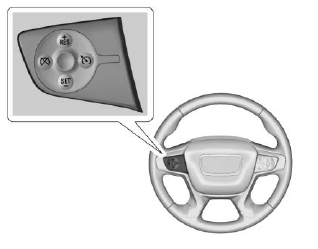
 : Press to turn the cruise
control
system on and off. A white indicator
comes on in the instrument cluster
when cruise control is turned on.
: Press to turn the cruise
control
system on and off. A white indicator
comes on in the instrument cluster
when cruise control is turned on.
 : Press to disengage cruise
control without erasing the set
speed from memory.
: Press to disengage cruise
control without erasing the set
speed from memory.
+RES : If there is a set speed in memory, press briefly to resume that speed or press and hold to accelerate. If cruise control is already active, use to increase vehicle speed.
–SET : Press briefly to set the speed and activate cruise control. If cruise control is already active, use to decrease vehicle speed.
 Setting Cruise Control
Setting Cruise Control
If is on when not in use, –SET
or
+RES could get bumped and go into
cruise when not desired. Keep
off when cruise is not being used.
To set a speed:
Press to turn the cruise
system on...
Other information:
GMC Terrain 2018-2026 Owners Manual: Low Fuel Warning Light
For the base level cluster, this light comes on when the fuel tank is low on fuel. The light turns off when fuel is added. If it does not, have the vehicle serviced. For the uplevel cluster, this light is near the fuel gauge and comes on briefly when the ignition is turned on as a check to show it is working...
GMC Terrain 2018-2026 Owners Manual: Windshield Wiper/Washer
The windshield wiper/washer lever is on the side of the steering column. With the ignition on or in ACC/ACCESSORY, move the windshield wiper lever to select the wiper speed. HI : Use for fast wipes. LO : Use for slow wipes. INT : Move the lever up to INT for intermittent wipes, then turn the band up for more frequent wipes or down for less frequent wipes...


 or R to turn a
feature
off or on.
Touch
or R to turn a
feature
off or on.
Touch  to go to the top
level
of the Settings menu.
to go to the top
level
of the Settings menu.