GMC Terrain: Driver Assistance Systems / Assistance Systems for Parking or Backing
If equipped, the Rear Vision Camera (RVC), Rear Park Assist (RPA), Front Park Assist (FPA), Surround Vision, Rear Cross Traffic Alert (RCTA), and Automatic Parking Assist (APA) may help the driver park or avoid objects. Always check around the vehicle when parking or backing.
Rear Vision Camera (RVC)
When the vehicle is shifted into R (Reverse), the RVC displays an image of the area behind the vehicle in the infotainment display. The previous screen displays when the vehicle is shifted out of R (Reverse) after a short delay. To return to the previous screen sooner, press any button on the infotainment system, shift into P (Park), or reach a vehicle speed of approximately 12 km/h (8 mph).
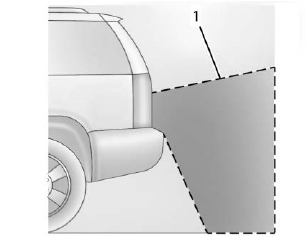
-
View Displayed by the Rear Vision Camera
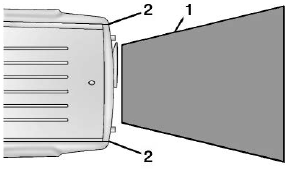
- View Displayed by the Rear Vision Camera
- Corners of the Rear Bumper
Displayed images may be farther or closer than they appear. The area displayed is limited and objects that are close to either corner of the bumper or under the bumper do not display.
A warning triangle may display to show that Rear Park Assist (RPA) has detected an object. This triangle changes from amber to red and increases in size the closer the object.
 Driver Assistance Systems
Driver Assistance Systems
This vehicle may have features that
work together to help avoid crashes
or reduce crash damage while
driving, backing, and parking. Read
this entire section before using
these systems...
 Surround Vision
Surround Vision
If equipped, Surround Vision shows
an image of the area surrounding
the vehicle, along with the front or
rear camera views on the
infotainment display...
Other information:
GMC Terrain 2018-2026 Owners Manual: Gas Strut(s)
This vehicle is equipped with gas strut(s) to provide assistance in lifting and holding open the hood/ trunk/liftgate system in full open position. Warning If the gas struts that hold open the hood, trunk, and/or liftgate fail, you or others could be seriously injured...
GMC Terrain 2018-2026 Owners Manual: Safety Locks
The rear door safety locks prevent passengers from opening the rear doors from inside the vehicle. Manual Safety Locks If equipped, the safety lock is on the inside edge of the rear doors. To use the safety lock: Move the lever down to the lock position...
