GMC Terrain: Driver Assistance Systems / Surround Vision
If equipped, Surround Vision shows an image of the area surrounding the vehicle, along with the front or rear camera views on the infotainment display. The front camera is in the grille or near the front emblem, the side cameras are on the bottom of the outside mirrors, and the rear camera is above the license plate.
The Surround Vision system can be accessed by selecting CAMERA in the infotainment display or when the vehicle is shifted into R (Reverse). To return to the previous screen sooner, press any button on the infotainment system, shift into P (Park), or reach a vehicle speed of approximately 12 km/h (8 mph).
Warning
The Surround Vision cameras have blind spots and will not display all objects near the corners of the vehicle. Folding outside mirrors that are out of position may not display surround view correctly. Always check around the vehicle when parking or backing.
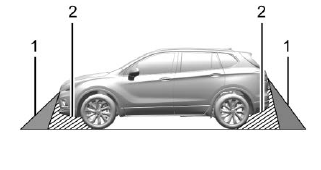
- Views Displayed by the Surround Vision Cameras
- Area Not Shown
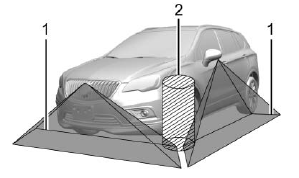
- Views Displayed by the Surround Vision Cameras
- Area Not Shown
Warning
The camera(s) do not display children, pedestrians, bicyclists, crossing traffic, animals, or any other object outside of the cameras’ field of view, below the bumper, or under the vehicle. Shown distances may be different from actual distances. Do not drive or park the vehicle using only these camera(s). Always check behind and around the vehicle before driving. Failure to use proper care may result in injury, death, or vehicle damage.
 Assistance Systems for Parking or Backing
Assistance Systems for Parking or Backing
If equipped, the Rear Vision Camera
(RVC), Rear Park Assist (RPA),
Front Park Assist (FPA), Surround
Vision, Rear Cross Traffic Alert
(RCTA), and Automatic Parking
Assist (APA) may help the driver
park or avoid objects...
 Camera Views
Camera Views
Touch the camera view buttons
along the bottom of the infotainment
display.
Front/Rear Standard View :
Displays an image of the area in
front or behind the vehicle...
Other information:
GMC Terrain 2018-2026 Owners Manual: Taillamps
To replace one of these lamps: Open the liftgate. See Liftgate. Remove the two screw caps and two screws from the taillamp assembly. Pull the taillamp assembly out of the vehicle body. Disconnect the lamp wiring harness. Turn the bulb socket counterclockwise and pull it out...
GMC Terrain 2018-2026 Owners Manual: Lighting Conditions Affecting ACC
The ACC front camera can be affected by poor lighting conditions, and ACC may have limited performance when: There are changes in brightness, such as entering and exiting tunnels, bridges, and overpasses. Low sun angles cause the camera to not detect objects, or it is more difficult to detect objects in the same traffic lane...
