GMC Terrain: Ride Control Systems / (TCS) / (ESC). Turning the Systems Off and On (Midlevel Cluster)
Caution
Do not repeatedly brake or accelerate heavily when TCS is off. The vehicle driveline could be damaged.
At speeds of 56 km/h (35 mph) or above, this ability to turn off or on is disabled.
TCS and StabiliTrak/ESC can be turned off or on using the DIC controls as follows:
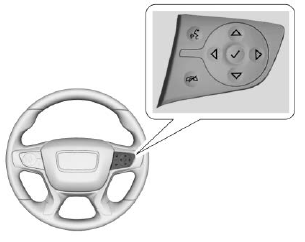
Press  to access the cluster
applications. Use
to access the cluster
applications. Use  or
or
 to scroll
through the list of available
applications.
to scroll
through the list of available
applications.
Press  to select the Options
application, then press
to select the Options
application, then press  to enter
the Options menu. Use
to enter
the Options menu. Use  or
or
 to
scroll through items in the
Options menu.
to
scroll through items in the
Options menu.
Press  to select the Traction and
Stability page, then press
to select the Traction and
Stability page, then press  to
select Traction menu. Use
to
select Traction menu. Use  or
or
 to select Traction (TCS) or
Stability (ESC).
to select Traction (TCS) or
Stability (ESC).
To turn TCS off, select Traction,
then press  . The TCS icon on the
DIC will change from On to Off and
. The TCS icon on the
DIC will change from On to Off and
 illuminates in the instrument
cluster.
illuminates in the instrument
cluster.
To turn TCS back on, select
Traction, then press  . The TCS
icon on the DIC will change from Off
to On and
. The TCS
icon on the DIC will change from Off
to On and  goes out in the
instrument cluster. TCS cannot be
on when StabiliTrak/ESC is off.
goes out in the
instrument cluster. TCS cannot be
on when StabiliTrak/ESC is off.
To turn StabiliTrak/ESC off, select
Stability, then press  . The
StabiliTrak/ESC icon on the DIC will
change from On to Off. If TCS was
on when StabiliTrak/ESC was
turned off, both will turn off and
. The
StabiliTrak/ESC icon on the DIC will
change from On to Off. If TCS was
on when StabiliTrak/ESC was
turned off, both will turn off and  and
and  illuminate.
illuminate.
To turn StabiliTrak/ESC back on,
select Stability then press  . The
StabiliTrak/ESC icon on the DIC will
change from Off to On and
. The
StabiliTrak/ESC icon on the DIC will
change from Off to On and  goes
out in the instrument cluster.
goes
out in the instrument cluster.
To turn both StabiliTrak/ESC and
TCS back on, select Traction, then
press  . The StabiliTrak/ESC and
. The StabiliTrak/ESC and
TCS icons on the DIC will change
from Off to On and  and
and
 go out
in the instrument cluster.
go out
in the instrument cluster.
Adding accessories can affect the vehicle performance. See Accessories and Modifications.
 (TCS) / (ESC). Turning the Systems Off and On (Uplevel Cluster)
(TCS) / (ESC). Turning the Systems Off and On (Uplevel Cluster)
Caution
Do not repeatedly brake or
accelerate heavily when TCS is
off. The vehicle driveline could be
damaged.
At speeds of 56 km/h (35 mph) or
above, this ability to turn off or on is
disabled...
 (TCS) / (ESC). Turning the Systems Off and On (Base Level DIC)
(TCS) / (ESC). Turning the Systems Off and On (Base Level DIC)
Caution
Do not repeatedly brake or
accelerate heavily when TCS is
off. The vehicle driveline could be
damaged.
At speeds of 56 km/h (35 mph) or
above, this ability to turn off or on is
disabled...
Other information:
GMC Terrain 2018-2026 Owners Manual: Seat Belt Extender
If the vehicle's seat belt will fasten around you, you should use it. But if a seat belt is not long enough, your dealer will order you an extender. When you go in to order it, take the heaviest coat you will wear, so the extender will be long enough for you...
GMC Terrain 2018-2026 Owners Manual: Hill and Mountain Roads
Driving on steep hills or through mountains is different than driving on flat or rolling terrain. Tips include: Keep the vehicle serviced and in good shape. Check all fluid levels and brakes, tires, cooling system, and transmission. Shift to a lower gear when going down steep or long hills...
