GMC Terrain: Warning Lights, Gauges, and Indicators / Malfunction Indicator Lamp (Check Engine Light)
This light is part of the vehicle’s emission control on-board diagnostic system. If this light is on while the engine is running, a malfunction has been detected and the vehicle may require service. The light should come on to show that it is working when the ignition is in Service Mode. See Ignition Positions.
This light may also come on when the system has detected a problem with the Diesel Exhaust Fluid (DEF) management system. See Diesel Exhaust Fluid.
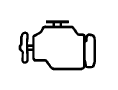
Malfunctions are often indicated by the system before any problem is noticeable. Being aware of the light and seeking service promptly when it comes on may prevent damage.
Caution
If the vehicle is driven continually with this light on, the emission control system may not work as well, the fuel economy may be lower, and the vehicle may not run smoothly. This could lead to costly repairs that might not be covered by the vehicle warranty.
Caution
Modifications to the engine, transmission, exhaust, intake, or fuel system, or the use of replacement tires that do not meet the original tire specifications, can cause this light to come on. This could lead to costly repairs not covered by the vehicle warranty. This could also affect the vehicle’s ability to pass an Emissions Inspection/ Maintenance test. See Accessories and Modifications.
Light Flashing (Gasoline Engine Only)
If the light is flashing : A malfunction has been detected that could damage the emission control system and increase vehicle emissions. Diagnosis and service may be required.
To help prevent damage, reduce vehicle speed and avoid hard accelerations and uphill grades. If towing a trailer, reduce the amount of cargo being hauled as soon as possible.
If the light continues to flash, find a safe place to park. Turn the vehicle off and wait at least 10 seconds before restarting the engine. If the light is still flashing, follow the previous guidelines and see your dealer for service as soon as possible.
Light on Steady (All Engines)
If the light is on steady : A malfunction has been detected. Diagnosis and service may be required.
Check the following:
- If fuel has been added to the vehicle using the capless funnel adapter, make sure that it has been removed. See “Filling the Tank with a Portable Gas Can” under Filling the Tank (Gasoline) or Filling the Tank (Diesel). The diagnostic system can detect if the adapter has been left installed in the vehicle, allowing fuel to evaporate into the atmosphere. A few driving trips with the adapter removed may turn off the light.
- Poor fuel quality can cause inefficient engine operation and poor driveability, which may go away once the engine is warmed up. If this occurs, change the fuel brand. It may require at least one full tank of the proper fuel to turn the light off. See Recommended Fuel (LYX - 1.5L L4 Turbo Engine) or Recommended Fuel (LTG - 2.0L L4 Turbo Engine) or Fuel for Diesel Engines.
If the light remains on, see your dealer.
 Charging System Light
Charging System Light
The charging system light comes on
briefly when the ignition is turned
on, but the engine is not running, as
a check to show the light is working.
The light turns off when the engine
is started...
 Emissions Inspection and Maintenance Programs
Emissions Inspection and Maintenance Programs
If the vehicle requires an Emissions
Inspection/Maintenance test, the
test equipment will likely connect to
the vehicle's Data Link
Connector (DLC)...
Other information:
GMC Terrain 2018-2026 Owners Manual: Engine Heater
Warning Do not plug in the engine block heater while the vehicle is parked in a garage or under a carport. Property damage or personal injury may result. Always park the vehicle in a clear open area away from buildings or structures. The engine heater, if available, can help in cold weather conditions at or below −18 °C (0 °F) for easier starting and better fuel economy during engine..
GMC Terrain 2018-2026 Owners Manual: Windshield Wiper/Washer
The windshield wiper/washer lever is on the side of the steering column. With the ignition on or in ACC/ACCESSORY, move the windshield wiper lever to select the wiper speed. HI : Use for fast wipes. LO : Use for slow wipes. INT : Move the lever up to INT for intermittent wipes, then turn the band up for more frequent wipes or down for less frequent wipes. OFF : Use to turn the wipers off..
