GMC Terrain: Rear Seats / Heated Rear Seats
Warning
If temperature change or pain to the skin cannot be felt, the seat heater may cause burns. See the Warning under Heated and Ventilated Front Seats.
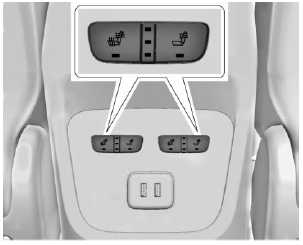
If equipped, the rear heated seat buttons are on the rear of the center console.
Press  to heat the left or right
outboard seat cushion and
seatback.
to heat the left or right
outboard seat cushion and
seatback.
Press  to heat the left or right
outboard seatback only.
to heat the left or right
outboard seatback only.
Press the button once for the highest setting. With each press of the button, the heated seat will change to the next lower setting, and then to the off setting. The lights indicate three for the highest setting and one for the lowest.
 Raising the Seatback
Raising the Seatback
Warning
If either seatback is not locked, it
could move forward in a sudden
stop or crash. That could cause
injury to the person sitting there.
Always push and pull on the
seatbacks to be sure they are
locked...
 Seat Belts
Seat Belts
..
Other information:
GMC Terrain 2018-2026 Owners Manual: Liftgate
Manual Liftgate Operation Unlock the vehicle before opening the liftgate. To open the liftgate, press the touch pad on the bottom of the liftgate and lift up. Do not press the touch pad while closing the liftgate. This may cause the liftgate to be unlatched. Power Liftgate Operation If equipped with a power liftgate, the switch is usually on the driver door. The switch can also be on the ..
GMC Terrain 2018-2026 Owners Manual: Electrical System Overload
The vehicle has fuses and circuit breakers to protect against an electrical system overload. When the electrical load current is too heavy, the circuit breaker opens and closes, protecting the circuit until the current load returns to normal or the problem is fixed. This greatly reduces the chance of circuit overload and fire caused by electrical problems. Replace a bad fuse with a new on..
Copyright © 2026 www.gmcterrain2.com
