GMC Terrain: Remote Keyless Entry (RKE) System Operation / Programming Transmitters to the Vehicle
Only RKE transmitters programmed to the vehicle will work. If a transmitter is lost or stolen, a replacement can be purchased and programmed through your dealer.
The vehicle can be reprogrammed so that lost or stolen transmitters no longer work. Each vehicle can have up to eight transmitters matched to it.
Programming with Recognized Transmitters
A new transmitter can be programmed to the vehicle when there are two recognized transmitters.
To program, the vehicle must be off and all of the transmitters, both currently recognized and new, must be with you.
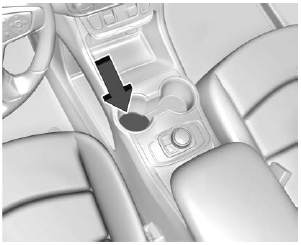
- Place the two recognized transmitters in the cupholder.
- Remove the key lock cylinder
cap on the driver door handle.
See Door Locks. Insert
the vehicle key of the new
transmitter into the key lock
cylinder on the driver door
handle and turn the key,
counterclockwise, to the unlock
position five times within
10 seconds.
The DIC displays READY FOR REMOTE #2, 3, 4, ETC.
- Remove the two recognized transmitters from the cupholder.
- Place the new transmitter into the cupholder.
- Press ENGINE START/STOP. When the transmitter is learned the DIC display will show that it is ready to program the next transmitter.
- Remove the transmitter from
the cupholder and press
 or
or
 on the RKE transmitter.
on the RKE transmitter.To program additional transmitters, repeat Steps 4–6.
When all additional transmitters are programmed, press and hold ENGINE START/STOP for 12 seconds to exit programming mode.
- Put the key back into the transmitter.
- Replace the key lock cylinder cap. See Door Locks.
Programming without Recognized Transmitters
If two currently recognized transmitters are not available, follow this procedure to program up to eight transmitters. This feature is not available in Canada. This procedure will take approximately 30 minutes to complete. The vehicle must be off and all of the transmitters you wish to program must be with you.
- Remove the key lock cylinder
cap on the driver door handle.
See Door Locks. Insert
the vehicle key of the transmitter into the key lock
cylinder on the driver door
handle and turn the key,
counterclockwise, to the unlock
position five times within
10 seconds.
The DIC displays REMOTE LEARN PENDING, PLEASE WAIT.
- Wait for 10 minutes until the
DIC displays PRESS ENGINE
START BUTTON TO LEARN
and then press ENGINE
START/STOP.
The DIC display will again show REMOTE LEARN PENDING, PLEASE WAIT.
- Repeat Step 2 two additional
times. After the third time all
previously known transmitters
will no longer work with the
vehicle. Remaining transmitters
can be relearned during the
next steps.
The DIC display should now show READY FOR REMOTE # 1.
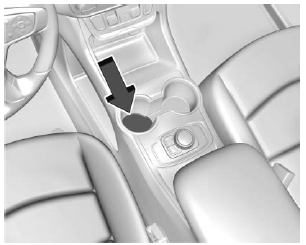
- Place the new transmitter into the cupholder.
- Press ENGINE START/STOP. When the transmitter is learned the DIC display will show that it is ready to program the next transmitter.
- Remove the transmitter from
the cupholder and press
 or
or
 on the RKE transmitter.
on the RKE transmitter.To program additional transmitters, repeat Steps 4–6.
When all additional transmitters are programmed, press and hold ENGINE START/STOP for 12 seconds to exit programming mode.
- Put the key back into the transmitter.
- Replace the key lock cylinder cap. See Door Locks.
Starting the Vehicle with a Low Transmitter Battery
When the vehicle is started, if the transmitter battery is weak, the DIC may display NO REMOTE DETECTED or NO REMOTE KEY WAS DETECTED PLACE KEY IN TRANSMITTER POCKET THEN START YOUR VEHICLE. The DIC may also display REPLACE BATTERY IN REMOTE KEY.
To start the vehicle:
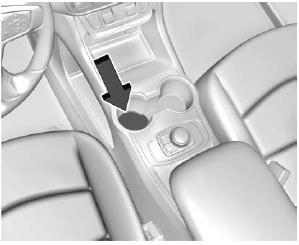
- Place the transmitter in the cupholder.
- With the vehicle in P (Park) or
N (Neutral), press the brake
pedal and ENGINE
START/STOP.
Replace the transmitter battery as soon as possible.
Battery Replacement
Replace the battery in the transmitter soon if the DIC displays REPLACE BATTERY IN REMOTE KEY.
Caution
When replacing the battery, do not touch any of the circuitry on the transmitter. Static from your body could damage the transmitter.
To replace the battery:
- Press the button on the side of
the RKE transmitter to pull out
the key. Never pull the key out
without pressing the button.

- Insert a flat, thin object in the
center of the transmitter to
separate and remove the back
cover.

- Lift the battery with a flat object.
- Remove the battery.
- Insert the new battery, positive side toward the back cover. Replace with a CR2032 or equivalent battery.
- Push together the transmitter.
 Keyless Access Operation
Keyless Access Operation
With the Keyless Access system,
you can lock and unlock the doors
and access the liftgate without
removing the RKE transmitter from
your pocket, purse, briefcase, etc...
 Remote Vehicle Start
Remote Vehicle Start
If equipped, this feature allows you
to start the engine from outside the
vehicle.
: This button will be on the RKE
transmitter if the vehicle has remote
start...
Other information:
GMC Terrain 2018-2026 Owners Manual: Power Liftgate Operation
Warning You or others could be injured if caught in the path of the power liftgate. Make sure there is no one in the way of the liftgate as it is opening and closing. Caution To avoid damage to the liftgate or liftgate glass, make sure the area above and behind the liftgate is clear before opening it...
GMC Terrain 2018-2026 Owners Manual: Child Restraint Systems
Rear-Facing Infant Restraint A rear-facing child restraint provides restraint with the seating surface against the back of the infant. The harness system holds the infant in place and, in a crash, acts to keep the infant positioned in the restraint...
