GMC Terrain: Front Seats / Power Seat Adjustment
Warning
The power seats will work with the ignition off. Children could operate the power seats and be injured. Never leave children alone in the vehicle.
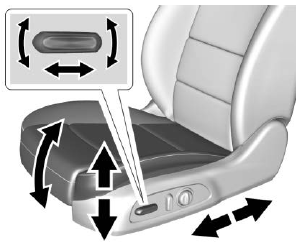
To adjust a power seat, if equipped:
- Move the seat forward or rearward by sliding the control forward or rearward.
- Raise or lower the front part of the seat cushion by moving the front of the control up or down.
- Raise or lower the entire seat by moving the rear of the control up or down.
To adjust the seatback, see Reclining Seatbacks.
 Seat Adjustment
Seat Adjustment
Warning
You can lose control of the
vehicle if you try to adjust a driver
seat while the vehicle is moving.
Adjust the driver seat only when
the vehicle is not moving...
 Lumbar Adjustment and Reclining Seatbacks
Lumbar Adjustment and Reclining Seatbacks
Lumbar Adjustment
If equipped, press and hold the front
or rear of the control to increase or
decrease lumbar support.
Reclining Seatbacks
Warning
Sitting in a reclined position when
the vehicle is in motion can be
dangerous...
Other information:
GMC Terrain 2018-2026 Owners Manual: Setting Cruise Control
If is on when not in use, –SET or +RES could get bumped and go into cruise when not desired. Keep off when cruise is not being used. To set a speed: Press to turn the cruise system on. Get up to the desired speed. Press and release –SET...
GMC Terrain 2018-2026 Owners Manual: Fuses and Circuit Breakers
The wiring circuits in the vehicle are protected from short circuits by a combination of fuses and circuit breakers. This greatly reduces the chance of damage caused by electrical problems. Danger Fuses and circuit breakers are marked with their ampere rating...
Copyright © 2026 www.gmcterrain2.com
