GMC Terrain: Keys and Locks / Power Door Locks
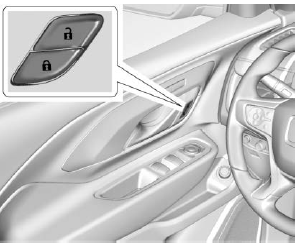
 : Press to lock the doors.
: Press to lock the doors.
 : Press to unlock the doors.
: Press to unlock the doors.
 Driver Door Key Lock Cylinder Access (In Case of Dead
Battery)
Driver Door Key Lock Cylinder Access (In Case of Dead
Battery)
To access the driver door key lock
cylinder:
Pull the door handle (1) to the
open position and hold it open
until cap removal is complete.
Insert the key into the slot (3)
on the bottom of the cap (2)
and lift the key upward...
 Delayed Locking
Delayed Locking
This feature delays the actual
locking of the doors until
five seconds after all doors are
closed.
Delayed locking can only be turned
on when the Open Door
Anti-Lockout feature has been
turned off...
Other information:
GMC Terrain 2018-2026 Owners Manual: Notification to Resume ACC
ACC will maintain a follow gap behind a detected vehicle and slow your vehicle to a stop behind that vehicle. If the stopped vehicle ahead has driven away and ACC has not resumed, the vehicle ahead indicator will flash as a reminder to check traffic ahead before proceeding...
GMC Terrain 2018-2026 Owners Manual: Gas Strut(s)
This vehicle is equipped with gas strut(s) to provide assistance in lifting and holding open the hood/ trunk/liftgate system in full open position. Warning If the gas struts that hold open the hood, trunk, and/or liftgate fail, you or others could be seriously injured...
Copyright © 2026 www.gmcterrain2.com

