GMC Terrain: Initial Drive Information / Liftgate
Manual Liftgate Operation
Unlock the vehicle before opening the liftgate.
To open the liftgate, press the touch pad on the bottom of the liftgate and lift up.
Do not press the touch pad while closing the liftgate. This may cause the liftgate to be unlatched.
Power Liftgate Operation
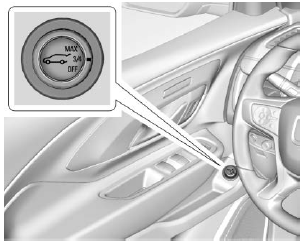
If equipped with a power liftgate, the switch is usually on the driver door. The switch can also be on the overhead console. The vehicle must be in P (Park).
Choose the power liftgate mode by
turning the dial on the switch to
either the 3/4 or MAX position.
Press  to open or close the
liftgate.
to open or close the
liftgate.
Hands-Free Liftgate The liftgate will not operate if the RKE transmitter is not within 1 m (3 ft).

To operate, kick your foot straight up in one swift motion under the rear bumper between the left exhaust pipe and the license plate, then pull it back.
 Door Locks
Door Locks
To lock or unlock the vehicle from
the outside, press or
on the
Remote Keyless Entry (RKE)
transmitter.
: Press to lock the doors.
: Press to unlock the doors...
 Windows
Windows
The power windows work when the
ignition is on, in ACC/ACCESSORY,
or when Retained Accessory Power
(RAP) is active.
Using the window switch, press to
open or pull to close the window...
Other information:
GMC Terrain 2018-2026 Owners Manual: Exterior Lamp Controls
The exterior lamp control is on the instrument panel to the left of the steering column. There are four positions. : Turns the exterior lamps off and deactivates the AUTO mode. Turn to again to reactivate the AUTO mode. In Canada, the headlamps will automatically reactivate when the+ vehicle is shifted out of P (Park)...
GMC Terrain 2018-2026 Owners Manual: Collision Damage Repair
If the vehicle is involved in a collision and it is damaged, have the damage repaired by a qualified technician using the proper equipment and quality replacement parts. Poorly performed collision repairs diminish the vehicle resale value, and safety performance can be compromised in subsequent collisions...
