GMC Terrain: Initial Drive Information / Door Locks
To lock or unlock the vehicle from
the outside, press  or
or
 on the
Remote Keyless Entry (RKE)
transmitter.
on the
Remote Keyless Entry (RKE)
transmitter.
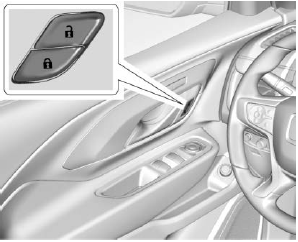
 : Press to lock the doors.
: Press to lock the doors.
 : Press to unlock the doors.
: Press to unlock the doors.
To manually unlock a door from inside the vehicle, pull once on the door handle to unlock it, and a second time to open it.
Keyless Access
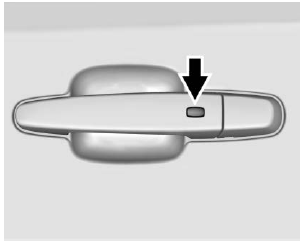
Press the button on the driver door when the RKE transmitter is within 1 m (3 ft). When unlocking from the driver door, the first press unlocks that door; press again within five seconds to unlock all passenger doors.
 Remote Vehicle Start
Remote Vehicle Start
If equipped, the engine can be
started from outside of the vehicle.
Starting the Vehicle
Press and release on the
RKE transmitter.
Immediately press and hold
for at least four seconds or until
the turn signal lamps flash...
 Liftgate
Liftgate
Manual Liftgate Operation
Unlock the vehicle before opening
the liftgate.
To open the liftgate, press the touch
pad on the bottom of the liftgate and
lift up...
Other information:
GMC Terrain 2018-2026 Owners Manual: Stop/Start System
If equipped, the Stop/Start system will shut off the engine to help conserve fuel. It has components designed for the increased number of starts. Warning The automatic engine Stop/Start feature causes the engine to shut off while the vehicle is still on...
GMC Terrain 2018-2026 Owners Manual: Driver Information Center (DIC) (Base and Midlevel)
The DIC displays are shown in the center of the instrument cluster in the Info app. See Instrument Cluster (Base and Midlevel) or Instrument Cluster (Uplevel). The displays show the status of many vehicle systems. The controls for the DIC are on the right steering wheel control...
Copyright © 2026 www.gmcterrain2.com

