GMC Terrain: Interior Lighting / Reading Lamps
GMC Terrain 2018-2026 Owners Manual / In Brief / Initial Drive Information / Interior Lighting / Reading Lamps
There are reading lamps on the overhead console and over the rear passenger doors. These lamps come on when any door is opened.
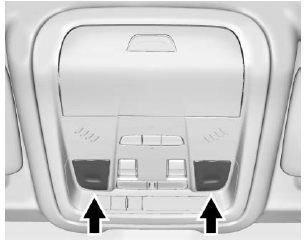
Front Reading Lamps
The front reading lamps are in the overhead console.
Press the lamp lenses to turn the front reading lamps on or off.
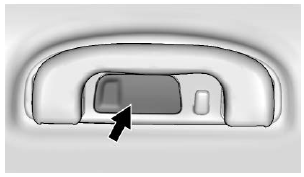
Rear Reading Lamps
Press the lamp lens to turn the rear passenger reading lamps on or off.
For more information on interior lighting, see Instrument Panel Illumination Control.
 Dome Lamps
Dome Lamps
The dome lamp controls are in the
overhead console.
To operate, press the following
buttons:
: Press to turn off the
dome lamps when a door is open...
 Exterior Lighting
Exterior Lighting
The exterior lamp control is on the
instrument panel to the left of the
steering column.
There are four positions.
: Turns the exterior lamps off
and
deactivates the AUTO mode...
Other information:
GMC Terrain 2018-2026 Owners Manual: Front Turn Signal Lamps
To replace one of these bulbs: Open the hood. See Hood. Remove the bulb access cap from the top of the headlamp assembly by turning it counterclockwise. Remove the bulb from the bulb socket by pinching the tabs on either side of the bulb and pull straight out...
GMC Terrain 2018-2026 Owners Manual: Hill Descent Control (HDC)
HDC can be used when driving downhill. It sets and maintains vehicle speed while descending a very steep incline in a forward or reverse gear. The HDC switch is on the center console. Press to enable or disable HDC. Vehicle speed must be below 50 km/h (31 mph)...
Copyright © 2026 www.gmcterrain2.com
