GMC Terrain: Initial Drive Information / Exterior Lighting
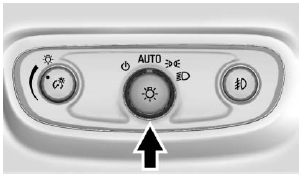
The exterior lamp control is on the instrument panel to the left of the steering column.
There are four positions.
 : Turns the exterior lamps off
and
deactivates the AUTO mode. Turn
to
: Turns the exterior lamps off
and
deactivates the AUTO mode. Turn
to  again to reactivate the
AUTO mode.
again to reactivate the
AUTO mode.
In Canada, the headlamps will automatically reactivate when the vehicle is shifted out of P (Park).
 : Turns the exterior lamps on
and off automatically depending on
outside lighting.
: Turns the exterior lamps on
and off automatically depending on
outside lighting.
 : Turns on the parking lamps
including all lamps, except the
headlamps.
: Turns on the parking lamps
including all lamps, except the
headlamps.
 : Turns on the headlamps
together with the parking lamps and
instrument panel lights.
: Turns on the headlamps
together with the parking lamps and
instrument panel lights.
See:
- Exterior Lamp Controls
- Daytime Running Lamps (DRL)
- Fog Lamps
 Reading Lamps
Reading Lamps
There are reading lamps on the
overhead console and over the rear
passenger doors. These lamps
come on when any door is opened.
Front Reading Lamps
The front reading lamps are in the
overhead console...
 Windshield Wiper/Washer
Windshield Wiper/Washer
The windshield wiper/washer lever
is on the side of the steering
column. With the ignition on or in
ACC/ACCESSORY, move the
windshield wiper lever to select the
wiper speed...
Other information:
GMC Terrain 2018-2026 Owners Manual: Automatic Transmission Fluid
It is not necessary to check the transmission fluid level. A transmission fluid leak is the only reason for fluid loss. If a leak occurs, take the vehicle to your dealer and have it repaired as soon as possible. Change the fluid at the intervals listed in Maintenance Schedule , and be sure to use the transmission fluid listed in Recommended Fluids and Lubricants...
GMC Terrain 2018-2026 Owners Manual: Battery - North America
The original equipment battery is maintenance free. Do not remove the cap and do not add fluid. Refer to the replacement number shown on the original battery label when a new battery is needed. See Engine Compartment Overview for battery location...
Copyright © 2026 www.gmcterrain2.com
