GMC Terrain: Mirror Adjustment / Exterior
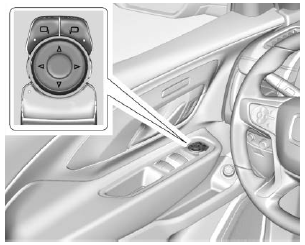
To adjust the mirrors:
- Press
 or
or
 to choose the
driver or passenger mirror.
to choose the
driver or passenger mirror. - Press the arrows on the control pad to move each mirror in the desired direction.
See Power Mirrors.
 Interior
Interior
Adjustment
Adjust the rearview mirror to clearly
view the area behind the vehicle.
Manual Rearview Mirror
For vehicles with a manual rearview
mirror, push the tab forward for
daytime use and pull it rearward for
nighttime use to avoid the glare of
the headlamps from behind...
Other information:
GMC Terrain 2018-2026 Owners Manual: Irregular Objects Affecting ACC
ACC may have difficulty detecting the following objects: Vehicles in front of your vehicle that have a rear aspect that is low, small, or irregular An empty truck or trailer that has no cargo in the cargo bed Vehicles with cargo extending from the back end Non-standard shaped vehicles, such as vehicle transport, vehicles with a side car fitted, or horse carriages Vehicles that..
GMC Terrain 2018-2026 Owners Manual: Setting Adaptive Cruise Control
If is on when not in use, SET–/ RES+ could be pressed by mistake and engage ACC when not desired. Keep off when cruise is not being used. Select the set speed desired for ACC. This is the vehicle speed when no vehicle is detected in your path. While the vehicle is moving, ACC will not set at a speed less than 25 km/h (15 mph), although it can be resumed when driving at lower speeds...
Copyright © 2026 www.gmcterrain2.com


