GMC Terrain: Additional Storage Features / Cargo Cover
Warning
An unsecured cargo cover could strike people in a sudden stop or turn, or in a crash. Store the cargo cover securely or remove it from the vehicle.
Warning
Do not place objects on the cargo cover. Sudden stops or turns can cause objects to be thrown in the vehicle. You or others could be injured.
If equipped, use the cargo cover to cover items in the rear of the vehicle.
To remove the cover from the vehicle, pull both ends toward each other.
To store the cargo cover:
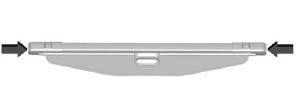
- Press the buttons on both ends
until locked.

- Insert the right side of the
cargo cover first.
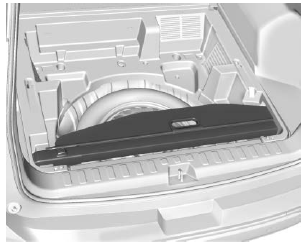
- Store under the load floor.
To reinstall, press the buttons to unlock the ends of the cover.
Place each end of the cover in the holes behind the rear seat.
 Cargo Tie-Downs
Cargo Tie-Downs
Convenience Net Retainers
Cargo Tie-Downs
The vehicle may be equipped with
two cargo tie-downs and two
convenience net retainers in the
rear compartment...
Other information:
GMC Terrain 2018-2026 Owners Manual: Cold Weather Operation (Diesel)
In cold weather, the fuel filter may become clogged by wax naturally present in the fuel. To unclog it, move the vehicle to a warm garage area and allow the filter to warm up. The fuel filter may need to be replaced. See Fuel Filter Replacement (Diesel)...
GMC Terrain 2018-2026 Owners Manual: Air Vents
Use the louvers located on the air vents to change the direction of the airflow. To open or close off the airflow: On the center air vents, move the slider knobs up or down. On the outer and rear air vents, move the slider knobs right or left...
Copyright © 2026 www.gmcterrain2.com

