GMC Terrain: Warning Lights, Gauges, and Indicators / Antilock Brake System (ABS) Warning Light
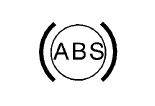
For vehicles with the Antilock Brake System (ABS), this light comes on briefly when the engine is started.
If the light does not come on, have it fixed so it will be ready to warn if there is a problem.
If the ABS light comes on and stays on while driving, stop as soon as possible and turn the ignition off. Start the engine again to reset the system. If the light stays on after driving at a speed above 20 km/h (13 mph), see your dealer for service. A chime may also sound when the light comes on steady.
If the regular brake system warning light is not on, the vehicle still has brakes, but not antilock brakes. If the regular brake system warning light is also on, the vehicle does not have antilock brakes and there is a problem with the regular brakes. See Brake System Warning Light.
 Electric Parking Brake Light and Service Electric Parking Brake Light
Electric Parking Brake Light and Service Electric Parking Brake Light
Electric Parking Brake Light
This light comes on when the
parking brake is applied. If the light
continues flashing after the parking
brake is released, or while driving,
there is a problem with the Electric
Parking Brake system...
 Tow/Haul Mode Light
Tow/Haul Mode Light
For vehicles with the Tow/Haul
Mode feature, this light comes on
when the Tow/Haul Mode has been
activated.
See Tow/Haul Mode...
Other information:
GMC Terrain 2018-2026 Owners Manual: Courtesy Transportation Program
To enhance your ownership experience, we and our participating dealers are proud to offer Courtesy Transportation, a customer support program for vehicles with the Bumper-to-Bumper (Base Warranty Coverage period in Canada), extended powertrain, and/or hybrid-specific warranties in both the U.S. and Canada. Several Courtesy Transportation options are available to assist in reducing incon..
GMC Terrain 2018-2026 Owners Manual: Tire Sidewall Labeling
Useful information about a tire is molded into its sidewall. The examples show a typical passenger vehicle tire and a compact spare tire sidewall. Passenger (P-Metric) Tire Example Tire Size : The tire size is a combination of letters and numbers used to define a particular tire's width, height, aspect ratio, construction type, and service description. See the “Tire Size” il..
