GMC Terrain: Trailer Towing / Towing Equipment
Hitches
Always use the correct hitch equipment for your vehicle. Crosswinds, large trucks going by, and rough roads can affect the trailer and the hitch.
Proper hitch equipment for your vehicle helps maintain control of the vehicle-trailer combination. Many trailers can be towed using a weight-carrying hitch which has a coupler latched to the hitch ball, or a tow eye latched to a pintle hook. Other trailers may require a weight-distributing hitch that uses spring bars to distribute the trailer tongue weight between your vehicle and trailer axles. See “Maximum Trailer Tongue Weight” under Trailer Towing for weight limits with various hitch types.
Never attach rental hitches or other bumper-type hitches. Only use frame-mounted hitches that do not attach to the bumper.
Hitch Cover
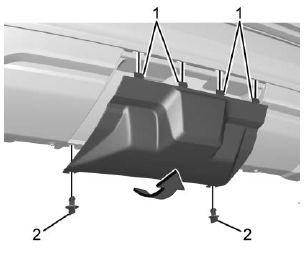
To remove the hitch cover:
- Remove two fasteners (2).
- Pull the bottom edge of the cover rearward.
- Disengage the cover at the upper attachments (1) and remove.
Consider using mechanical sway controls with any trailer. Ask a trailering professional about sway controls or refer to the trailer manufacturer's recommendations and instructions.
Tires
Do not tow a trailer while using a compact spare tire on the vehicle.
Tires must be properly inflated to support loads while towing a trailer. See Tires for instructions on proper tire inflation.
Safety Chains
Always attach chains between the vehicle and the trailer, and attach the chains to the holes on the trailer hitch platform. Instructions about safety chains may be provided by the hitch manufacturer or by the trailer manufacturer.
Cross the safety chains under the tongue of the trailer to help prevent the tongue from contacting the road if it becomes separated from the hitch. Always leave just enough slack so the combination can turn. Never allow safety chains to drag on the ground.
Trailer Brakes
Loaded trailers over 450 kg (1,000 lb) must be equipped with brake systems and with brakes for each axle. Trailer braking equipment conforming to Canadian Standards Association (CSA) requirement CAN3-D313, or its equivalent, is recommended.
State or local regulations may require trailers to have their own braking system if the loaded weight of the trailer exceeds certain minimums that can vary from state to state. Read and follow the instructions for the trailer brakes so they are installed, adjusted, and maintained properly. Never attempt to tap into your vehicle's hydraulic brake system. If you do, both the vehicle anti-lock brakes and the trailer brakes may not function, which could result in a crash.
Trailer Lamps
Always check all trailer lamps are working at the beginning of each trip, and periodically on longer trips.
Turn Signals When Towing a Trailer
When properly connected, the trailer turn signals should will illuminate to indicate the vehicle is turning, changing lanes, or stopping. When towing a trailer, the arrows on the instrument cluster will illuminate even if the trailer is not properly connected or the bulbs are burned out.
Trailer Tires
Special Trailer (ST) tires differ from vehicle tires. Trailer tires are designed with stiff sidewalls to help prevent sway and to support heavy loads. These features can make it difficult to determine if the trailer tire pressures are low only based on a visual inspection.
Always check all trailer tire pressures before each trip when the tires are cool. Low trailer tire pressure is a leading cause of trailer tire blow-outs.
Trailer tires deteriorate over time. The trailer tire sidewall will show the week and year the tire was manufactured. Many trailer tire manufacturers recommend replacing tires more than six years old.
Overloading is another leading cause of trailer tire blow-outs. Never load your trailer with more weight than the tires are designed to support. The load rating is located on the trailer tire sidewall.
Always know the maximum speed rating for the trailer tires before driving. This may be significantly lower than the vehicle tire speed rating. The speed rating may be on the trailer tire sidewall. If the speed rating is not shown, the default trailer tire speed rating is 105 km/h (65 mph).
 Trailer Towing
Trailer Towing
Caution
Towing a trailer improperly can
damage the vehicle and result in
costly repairs not covered by the
vehicle warranty. To tow a trailer
correctly, follow the directions in
this section and see your dealer
for important information about
towing a trailer with the vehicle...
 Conversions and Add-Ons
Conversions and Add-Ons
Add-On Electrical Equipment
Warning
The Data Link Connector (DLC) is
used for vehicle service and
Emission Inspection/Maintenance
testing. See Malfunction Indicator
Lamp (Check Engine Light)...
Other information:
GMC Terrain 2018-2026 Owners Manual: Security
If equipped, OnStar provides these services: With Stolen Vehicle Assistance, OnStar Advisors can use GPS to pinpoint the vehicle and help authorities quickly recover it. With Remote Ignition Block, if equipped, OnStar can block the engine from being restarted...
GMC Terrain 2018-2026 Owners Manual: Interior Mirrors
Interior Rearview Mirrors Adjust the rearview mirror for a clear view of the area behind the vehicle. Do not spray glass cleaner directly on the mirror. Use a soft towel dampened with water. Manual Rearview Mirror Push the tab forward for daytime use and pull it rearward for nighttime use to avoid glare of the headlamps from behind...

 or R to turn a
feature
off or on.
Touch
or R to turn a
feature
off or on.
Touch  to go to the top
level
of the Settings menu.
to go to the top
level
of the Settings menu.