GMC Terrain: Windows / Power Windows
Warning
Children could be seriously injured or killed if caught in the path of a closing window. Never leave the Remote Keyless Entry (RKE) transmitter in a vehicle with children. When there are children in the rear seat, use the window lockout switch to prevent operation of the windows. See Keys.
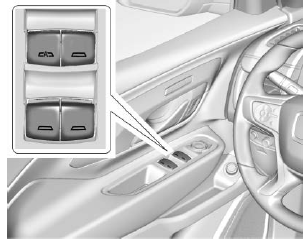
The power windows work when the ignition is on, in ACC/ACCESSORY, or in Retained Accessory Power (RAP). See Retained Accessory Power (RAP).
Using the window switch, press to open or pull to close the window.
The windows may be temporarily disabled if they are used repeatedly within a short time.
Window Lockout
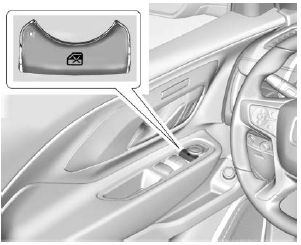
This feature stops the rear door passenger window switches from working.
Press  to engage the rear
window lockout feature. The
indicator light is on when engaged.
Press
to engage the rear
window lockout feature. The
indicator light is on when engaged.
Press  again to disengage.
again to disengage.
Window Express Movement
All windows can be opened without holding the window switch. Press the switch down fully and quickly release to express open the window.
If equipped, pull the window switch up fully and quickly release to express close the window.
Briefly press or pull the window switch in the same direction to stop that window’s express movement.
Window Automatic Reversal System
The express-close feature will reverse window movement if it comes in contact with an object. Extreme cold or ice could cause the window to auto-reverse. The window will operate normally after the object or condition is removed.
Automatic Reversal System Override
Warning
If automatic reversal system override is active, the window will not reverse automatically. You or others could be injured and the window could be damaged. Before using automatic reversal system override, make sure that all people and obstructions are clear of the window path.
When the engine is on, override the automatic reversal system by pulling and holding the window switch if conditions prevent it from closing.
Programming the Power Windows
Programming may be necessary if the vehicle’s battery has been disconnected or discharged. If the window will not express close, program each express-close window:
- Close all doors.
- Turn the ignition on or to ACC/ ACCESSORY.
- Partially open the window to be programmed. Then close it and continue to pull the switch briefly after the window has fully closed.
- Open the window and continue to press the switch briefly after the window has fully opened.
Remote Window Operation
If equipped, this feature allows all
the windows to be opened remotely.
If enabled in vehicle personalization,
press and hold  on the RKE
transmitter. See Vehicle
Personalization.
on the RKE
transmitter. See Vehicle
Personalization.
 Windows
Windows
Warning
Never leave a child, a helpless
adult, or a pet alone in a vehicle,
especially with the windows
closed in warm or hot weather.
They can be overcome by the
extreme heat and suffer
permanent injuries or even death
from heat stroke...
 Sun Visors
Sun Visors
Pull the sun visor down to block
glare. Detach the sun visor from the
center mount to pivot to the side
window and, if equipped, extend
along the rod...
Other information:
GMC Terrain 2018-2026 Owners Manual: Reading Lamps
There are reading lamps on the overhead console and over the rear passenger doors. These lamps come on when any door is opened. Front Reading Lamps The front reading lamps are in the overhead console. Press the lamp lenses to turn the front reading lamps on or off...
GMC Terrain 2018-2026 Owners Manual: Infotainment System and Cruise Control
Infotainment System See the infotainment manual for information on the radio, audio players, phone, navigation system, and voice or speech recognition. It also includes information on settings. Steering Wheel Controls The infotainment system can be operated by using the steering wheel controls...

 or R to turn a
feature
off or on.
Touch
or R to turn a
feature
off or on.
Touch  to go to the top
level
of the Settings menu.
to go to the top
level
of the Settings menu.