GMC Terrain: Bulb Replacement / License Plate Lamp
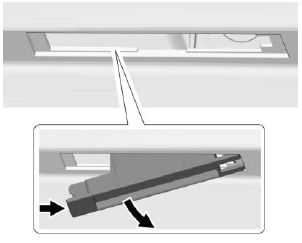
Lamp Assembly
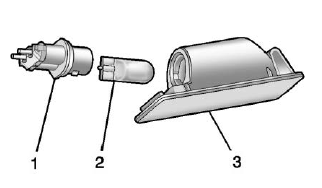
Bulb Assembly
- Bulb Socket
- Bulb
- Lamp Assembly
To replace one of these bulbs:
- Open the liftgate partway. See Liftgate.
- Push the lamp assembly outboard to remove.
- Pull the lamp assembly down to remove it from the liftgate.
- Turn the bulb socket (1) counterclockwise to remove it from the lamp assembly (3).
- Pull the bulb (2) straight out of the bulb socket (1).
- Push the replacement bulb straight into the bulb socket and turn the bulb socket clockwise to install it into the lamp assembly.
- Push the lamp assembly into the liftgate engaging the clip side first.
- Push on the lamp side opposite the clip until the lamp assembly snaps into place.
 Taillamps
Taillamps
To replace one of these lamps:
Open the liftgate. See Liftgate.
Remove the two screw caps
and two screws from the
taillamp assembly.
Pull the taillamp assembly out
of the vehicle body...
Other information:
GMC Terrain 2018-2026 Owners Manual: Compact Spare Tire
Warning Driving with more than one compact spare tire at a time could result in loss of braking and handling. This could lead to a crash and you or others could be injured. Use only one compact spare tire at a time. If this vehicle has a compact spare tire, it was fully inflated when new; however, it can lose air over time. Check the inflation pressure regularly. It should be 420 kPa (6..
GMC Terrain 2018-2026 Owners Manual: Seat Belts
This section describes how to use seat belts properly, and some things not to do. Warning Do not let anyone ride where a seat belt cannot be worn properly. In a crash, if you or your passenger(s) are not wearing seat belts, injuries can be much worse than if you are wearing seat belts. You can be seriously injured or killed by hitting things inside the vehicle harder or by being ejected..
Copyright © 2026 www.gmcterrain2.com

