GMC Terrain: Appearance Care / Floor Mats
Warning
If a floor mat is the wrong size or is not properly installed, it can interfere with the pedals. Interference with the pedals can cause unintended acceleration and/or increased stopping distance which can cause a crash and injury. Make sure the floor mat does not interfere with the pedals.
Use the following guidelines for proper floor mat usage.
- The original equipment floor mats were designed for your vehicle. If the floor mats need replacing, it is recommended that GM certified floor mats be purchased. Non-GM floor mats may not fit properly and may interfere with the accelerator or brake pedal. Always check that the floor mats do not interfere with the pedals.
- Do not use a floor mat if the vehicle is not equipped with a floor mat retainer on the driver side floor.
- Use the floor mat with the correct side up. Do not turn it over.
- Do not place anything on top of the driver side floor mat.
- Use only a single floor mat on the driver side.
- Do not place one floor mat on top of another.
Removing and Replacing the Floor Mat
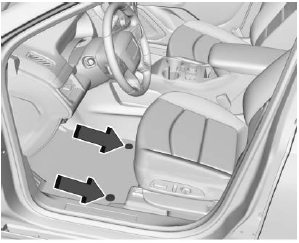
The driver side floor mat is held in place by two retainers.
- Pull up on the rear of the floor mat to unlock each retainer and remove.
- Reinstall by lining up the floor mat retainer openings over the carpet retainers and snap into position.
- Make sure the floor mat is properly secured in place. Verify the floor mat does not interfere with the pedals.
 Interior Care
Interior Care
To prevent dirt particle abrasions,
regularly clean the vehicle's interior.
Immediately remove any soils.
Newspapers or dark garments can
transfer color to the vehicle’s
interior...
Other information:
GMC Terrain 2018-2026 Owners Manual: Setting the 3/4 Mode
To change the position the liftgate stops at when opening: Select MAX or 3/4 mode and power open the liftgate. Stop the liftgate movement at the desired height by pressing any liftgate switch. Manually adjust the liftgate position if needed. Press and hold next to the pull cup on the bottom of the liftgate until the turn signals flash and a beep sounds. This indicates the s..
GMC Terrain 2018-2026 Owners Manual: Manual Reclining Seatbacks
Warning If either seatback is not locked, it could move forward in a sudden stop or crash. That could cause injury to the person sitting there. Always push and pull on the seatbacks to be sure they are locked. To recline a manual seatback: Lift the lever. Move the seatback to the desired position, and then release the lever to lock the seatback in place. Push and pull on the seatb..
Copyright © 2026 www.gmcterrain2.com

