GMC Terrain: Information Displays / Driver Information Center (DIC) (Uplevel)
GMC Terrain 2018-2026 Owners Manual / Instruments and Controls / Information Displays / Driver Information Center (DIC) (Uplevel)
The DIC displays are shown in the center of the instrument cluster in the Info App.
See Instrument Cluster (Base and Midlevel) or Instrument Cluster (Uplevel). The displays show the status of many vehicle systems.
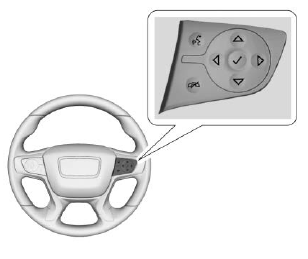
 or
or
 : Press to move up or
down in a list.
: Press to move up or
down in a list.
 or
or
 : Press to move between
the interactive display zones in the
cluster.
: Press to move between
the interactive display zones in the
cluster.
 : Press to open a menu or select
a menu item. Press and hold to
reset values on certain screens.
: Press to open a menu or select
a menu item. Press and hold to
reset values on certain screens.
 Info Pages
Info Pages
The following is the list of all
possible DIC info page displays.
Some may not be available for your
particular vehicle. Some items may
not be turned on by default but can
be turned on through the Options
app...
 Info Page Options
Info Page Options
The info pages on the DIC can be
turned on or off through the
Options menu.
Press or
to scroll to the
Options application.
Press or
to scroll to the
Info Page Options and
press ...
Other information:
GMC Terrain 2018-2026 Owners Manual: GM Mobility Reimbursement Program
This program is available to qualified applicants for cost reimbursement, up to certain limits, of eligible aftermarket adaptive equipment required for the vehicle, such as hand controls or a wheelchair/scooter lift for the vehicle. To learn about the GM Mobility program, see www...
GMC Terrain 2018-2026 Owners Manual: Diesel Exhaust Fluid
Diesel Exhaust Fluid (DEF) is used with diesel engines to reduce the amount of regulated emissions produced. The DEF system must be maintained for the vehicle to run properly. It is normal to hear the DEF system purge fluid back into the tank after the vehicle is shut off...
Copyright © 2026 www.gmcterrain2.com
