GMC Terrain: Information Displays / Driver Information Center (DIC) (Base and Midlevel)
GMC Terrain 2018-2026 Owners Manual / Instruments and Controls / Information Displays / Driver Information Center (DIC) (Base and Midlevel)
The DIC displays are shown in the center of the instrument cluster in the Info app. See Instrument Cluster (Base and Midlevel) or Instrument Cluster (Uplevel). The displays show the status of many vehicle systems. The controls for the DIC are on the right steering wheel control.
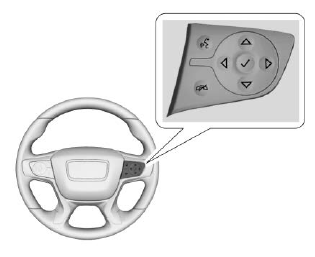
 or
or
 : Press to move up or
down in a list.
: Press to move up or
down in a list.
 or
or
 : Press to move between
the interactive display zones in the
cluster.
: Press to move between
the interactive display zones in the
cluster.
 : Press to open a menu or select
a menu item. Press and hold to
reset values on certain screens.
: Press to open a menu or select
a menu item. Press and hold to
reset values on certain screens.
 Base Level DIC
Base Level DIC
Use or
to choose the Trip,
Vehicle, or Eco menus. Use or
to scroll through items in
each menu.
Trip/Fuel Menu (TRIP) Items
Speed : Displays how fast the
vehicle is moving in either
kilometers per hour (km/h) or miles
per hour (mph)...
Other information:
GMC Terrain 2018-2026 Owners Manual: Driving Characteristics and Towing Tips
Warning You can lose control when towing a trailer if the correct equipment is not used or the vehicle is not driven properly. For example, if the trailer is too heavy or the trailer brakes are inadequate for the load, the vehicle may not stop as expected...
GMC Terrain 2018-2026 Owners Manual: Instrument Panel Fuse Block
The instrument panel fuse block is under the instrument panel on the driver side. To access the fuses, press and release the latch near the top center square. Apply pressure to the two retaining tabs on the sides of the cover, until the two retaining tabs clear the sides of the instrument panel...
Copyright © 2026 www.gmcterrain2.com

