GMC Terrain: Vehicle Features / Driver Information Center (DIC)
The DIC display is in the instrument cluster. It shows the status of many vehicle systems.
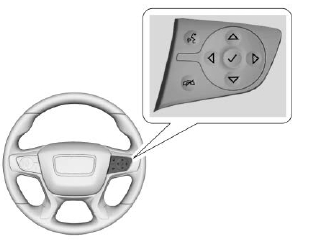
 or
or
 : Press to move up or
down in a list.
: Press to move up or
down in a list.
 or
or
 : Press to move between
the interactive display zones in the
cluster.
: Press to move between
the interactive display zones in the
cluster.
 : Press to open a menu or select
a menu item. Press and hold to
reset values on certain screens.
: Press to open a menu or select
a menu item. Press and hold to
reset values on certain screens.
See Driver Information Center (DIC) (Base and Midlevel) or Driver Information Center (DIC) (Uplevel).
 Infotainment System and Cruise Control
Infotainment System and Cruise Control
Infotainment System
See the infotainment manual for
information on the radio, audio
players, phone, navigation system,
and voice or speech recognition...
 Forward Collision Alert (FCA) System and Forward Automatic Braking (FAB)
Forward Collision Alert (FCA) System and Forward Automatic Braking (FAB)
Forward Collision Alert (FCA) System
If equipped, FCA may help avoid or
reduce the harm caused by
front-end crashes. FCA provides a
green indicator, , when a vehicle
is detected ahead...
Other information:
GMC Terrain 2018-2026 Owners Manual: Jump Starting
For more information about the vehicle battery, see Battery - North America. If the battery has run down, try to use another vehicle and some jumper cables to start your vehicle. Be sure to use the following steps to do it safely. Warning WARNING: Battery posts, terminals, and related accessories contain lead and lead compounds, chemicals known to the State of California to cause cancer..
GMC Terrain 2018-2026 Owners Manual: Power Mirrors
To adjust the mirrors: Press or to choose the driver or passenger mirror. Press the arrows on the control pad to move each mirror in the desired direction. ..
Copyright © 2026 www.gmcterrain2.com
