GMC Terrain: Setting Adaptive Cruise Control / Alerting the Driver
GMC Terrain 2018-2026 Owners Manual / Driving and Operating / Cruise Control / Setting Adaptive Cruise Control / Alerting the Driver
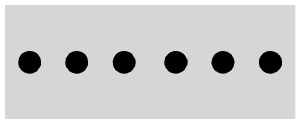
If ACC is engaged, driver action may be required when ACC cannot apply sufficient braking because of approaching a vehicle too rapidly.
When this condition occurs, six red lights will flash on the windshield. Either eight beeps will sound from the front, or both sides of the Safety
Alert Seat will pulse five times. See “Collision/Detection Systems” under Vehicle Personalization.
See Defensive Driving.
 Selecting the Follow Distance Gap
Selecting the Follow Distance Gap
When a slower moving vehicle is
detected ahead within the selected
following gap, ACC will adjust the
vehicle's speed and attempt to
maintain the follow distance gap
selected...
 Approaching and Following a Vehicle
Approaching and Following a Vehicle
The vehicle ahead indicator is in the
instrument cluster. It only displays
when a vehicle is detected in your
vehicle’s path moving in the same
direction...
Other information:
GMC Terrain 2018-2026 Owners Manual: Bulb Replacement
For the proper type of replacement bulbs, or any bulb changing procedure not listed in this section, contact your dealer. Caution Do not replace incandescent bulbs with aftermarket LED replacement bulbs. This can cause damage to the vehicle electrical system...
GMC Terrain 2018-2026 Owners Manual: Hands-Free Operation
The liftgate may be operated with a kicking motion under the rear bumper between the left exhaust pipe and the license plate. The RKE transmitter must be within 1 m (3 ft) of the rear bumper to operate the power liftgate hands-free. The hands-free feature will not work while the liftgate is moving...
Copyright © 2026 www.gmcterrain2.com
