GMC Terrain: Exterior Mirrors / Power Mirrors
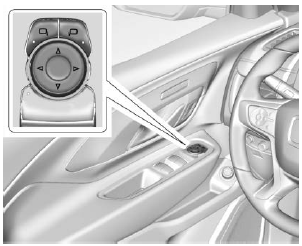
To adjust the mirrors:
- Press
 or
or
 to choose the
driver or passenger mirror.
to choose the
driver or passenger mirror. - Press the arrows on the control pad to move each mirror in the desired direction.
 Convex Mirrors
Convex Mirrors
Warning
A convex mirror can make things,
like other vehicles, look farther
away than they really are. If you
cut too sharply into the right lane,
you could hit a vehicle on the
right...
 Folding Mirrors and Heated Mirrors
Folding Mirrors and Heated Mirrors
Folding Mirrors
Manual Folding Mirrors
The mirrors can be folded inward
toward the vehicle to prevent
damage when going through an automatic car wash...
Other information:
GMC Terrain 2018-2026 Owners Manual: Securing Child Restraints (With the Seat Belt in the Front Seat)
This vehicle has airbags. A rear seat is a safer place to secure a forward-facing child restraint. See Where to Put the Restraint. In addition, the vehicle has a passenger sensing system which is designed to turn off the front outboard passenger frontal airbag under certain conditions...
GMC Terrain 2018-2026 Owners Manual: Fuel Gauge
Metric Uplevel English Uplevel When the ignition is on, the fuel gauge indicates about how much fuel is left in the tank. An arrow on the fuel gauge indicates the side of the vehicle the fuel door is on. When the indicator nears empty, the low fuel light comes on...
Copyright © 2026 www.gmcterrain2.com
